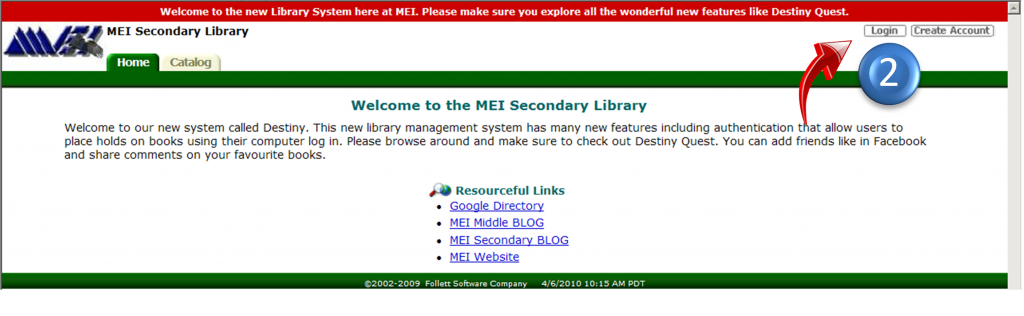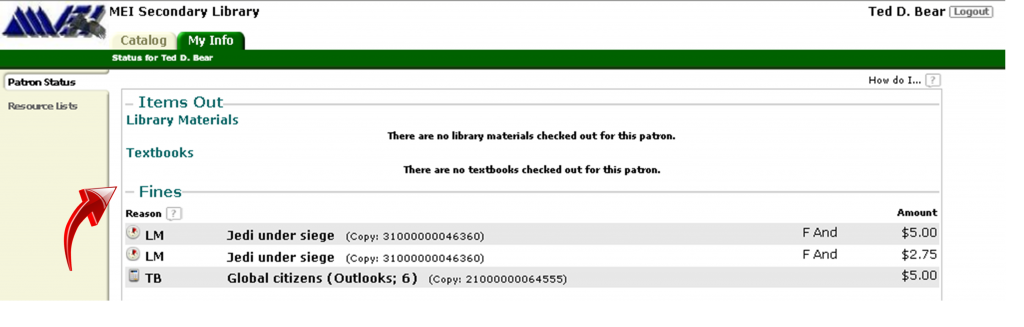I just want to share a few “how-to” tips so that you are able to take advantage of the online library features available to you.
How to Find It:
The blog has icons on the right hand side of the page that you can select whether searching at home, or at school. The link to this blog is also available on the MEI Secondary website on the Library page.
Your Personal Account:
Open up the library webpage as indicated above and select “Secondary”. Once you have selected “Secondary”, you are brought to a new screen. In the top right corner of the screen is a icon, select this to login to your personal account at the library. If you do not select the “Secondary” option first, your login information will not work. Your username is your student number and your password is your last name.
Once you are logged in, you will be able to view all library books and textbooks you have checked out, as well as the fines you currently owe:
For further information on what you can do once you LOGIN TO THE LIBRARY, click HERE.
If you have any questions contact Ms. Penner through the “Ask the Librarian” link on the library BLOG.