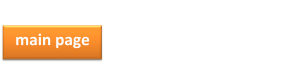Microsoft PowerPoint 2010 has many premade templates to choose from to take the guess work out of design. You are also able to create a custom layout that can act as a template for presentations. For a how-to tutorial CLICK HERE.
PowerPoint is an excellent presentation form for audiences and presenters who learn visually. CLICK HERE for a tutorial on inserting images in PowerPoint 2010.
Curious about how to add music or an audio file onto a slide? CLICK HERE
Want to grab your student’s attention? CLICK HERE to learn how to insert a video file into your PowerPoint presentation.
Make your presentation interactive by adding Hyperlinks. Need to know how? CLICK HERE.
Microsoft PowerPoint 2010 also allows you to record narration for your presentation. For a closer look at how to do this, CLICK HERE.
Did you know that PowerPoint slides that you create can be saved as an image file; these images can then be printed, added into movie making programs, to blogs, or anywhere that an image can be inserted. CLICK HERE to know how.
Still have questions? ASK YOUR LIBRARIAN!