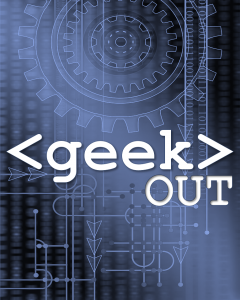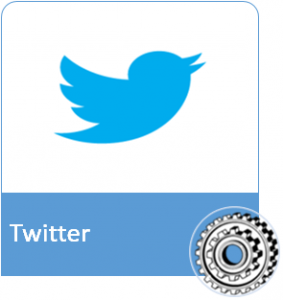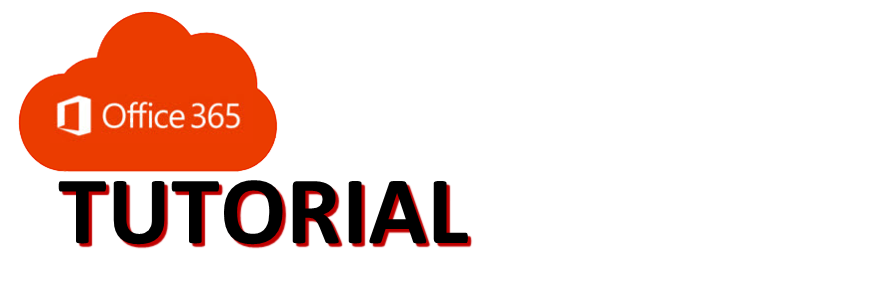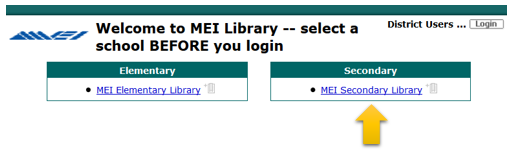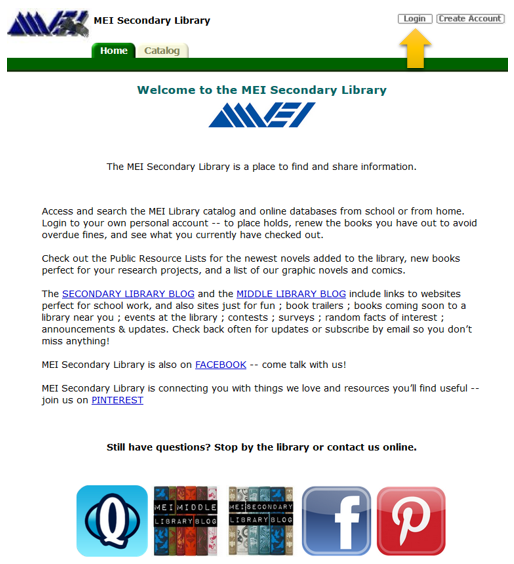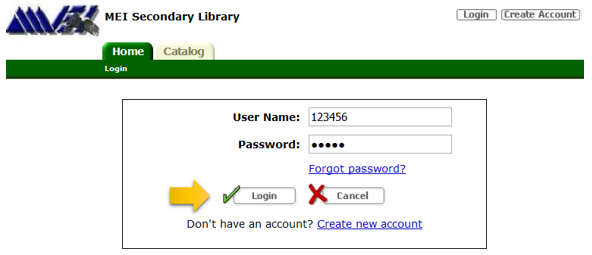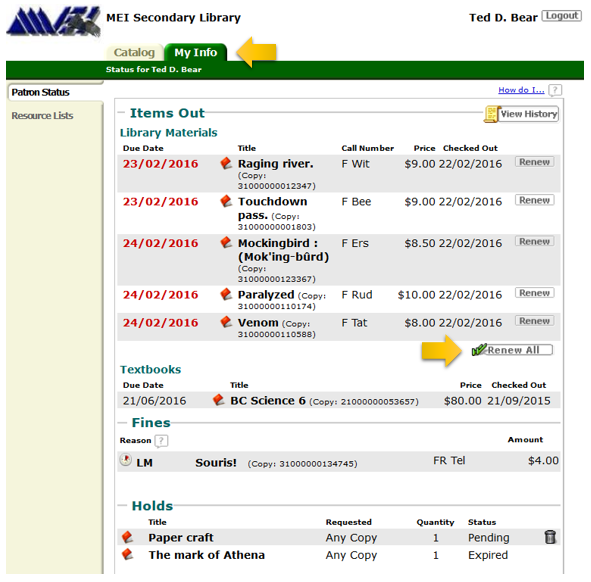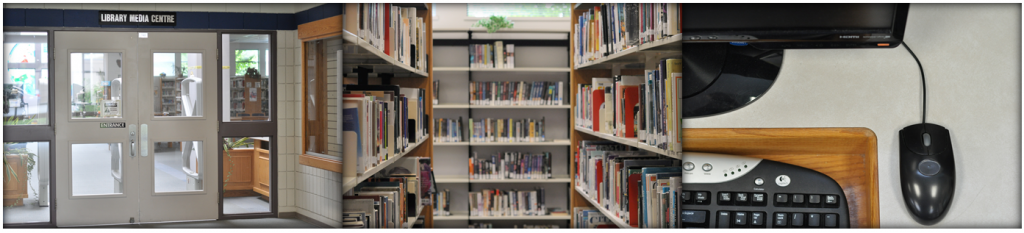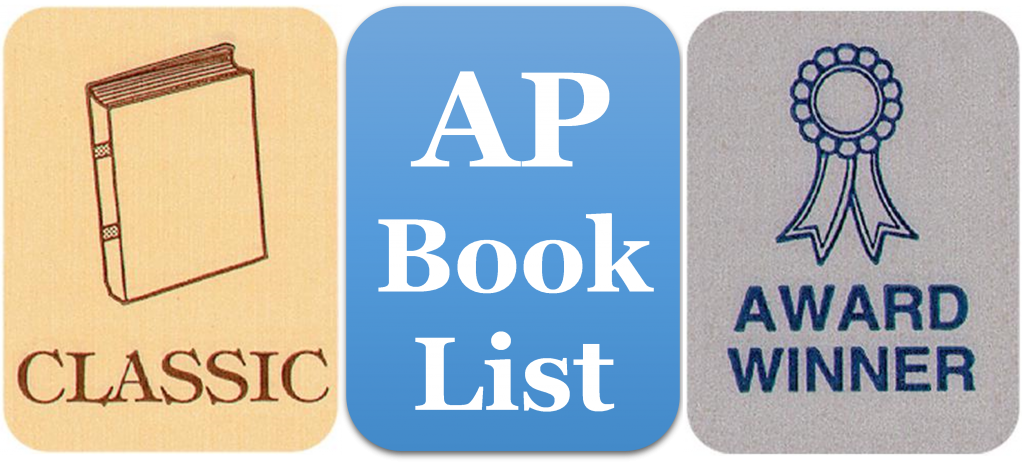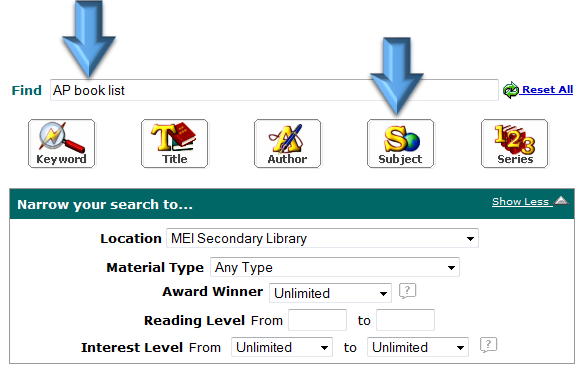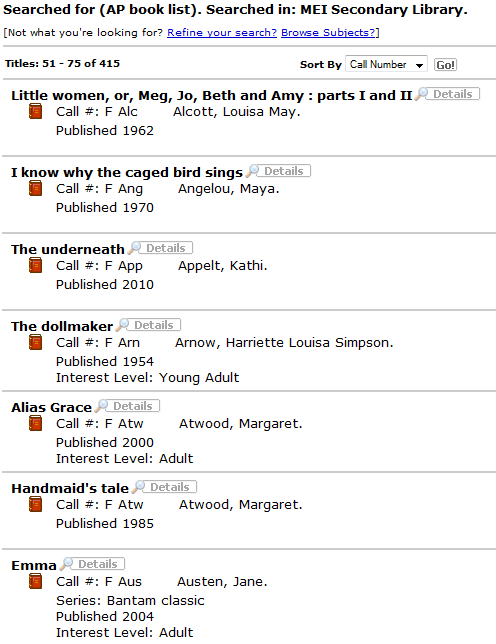Do you want to be more familiar with the technology available at work?
Does technical jargon make your eyes glass over?
Do you learn better from hands-on training vs. an instruction manual?
If you answered yes to any of these questions, then WIDGET WEDNESDAY is for you! The MEI Schools Librarians are excited to present Widget Wednesday: a 30 min. session providing free training & tips on a variety of tech. resources for MEI Staff. Widgets will be held at 3-3:30pm every Wednesday in October, in the Secondary Library.



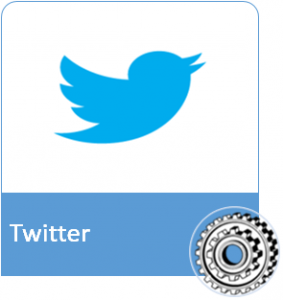
Please RSVP so that we can prepare and anticipate the resources needed for those participating in each weekly Widget Wednesday.
Simply pick & choose which sessions you will find most useful; come to 1 or all 4!

Looking forward to having you join us for this time of professional development!